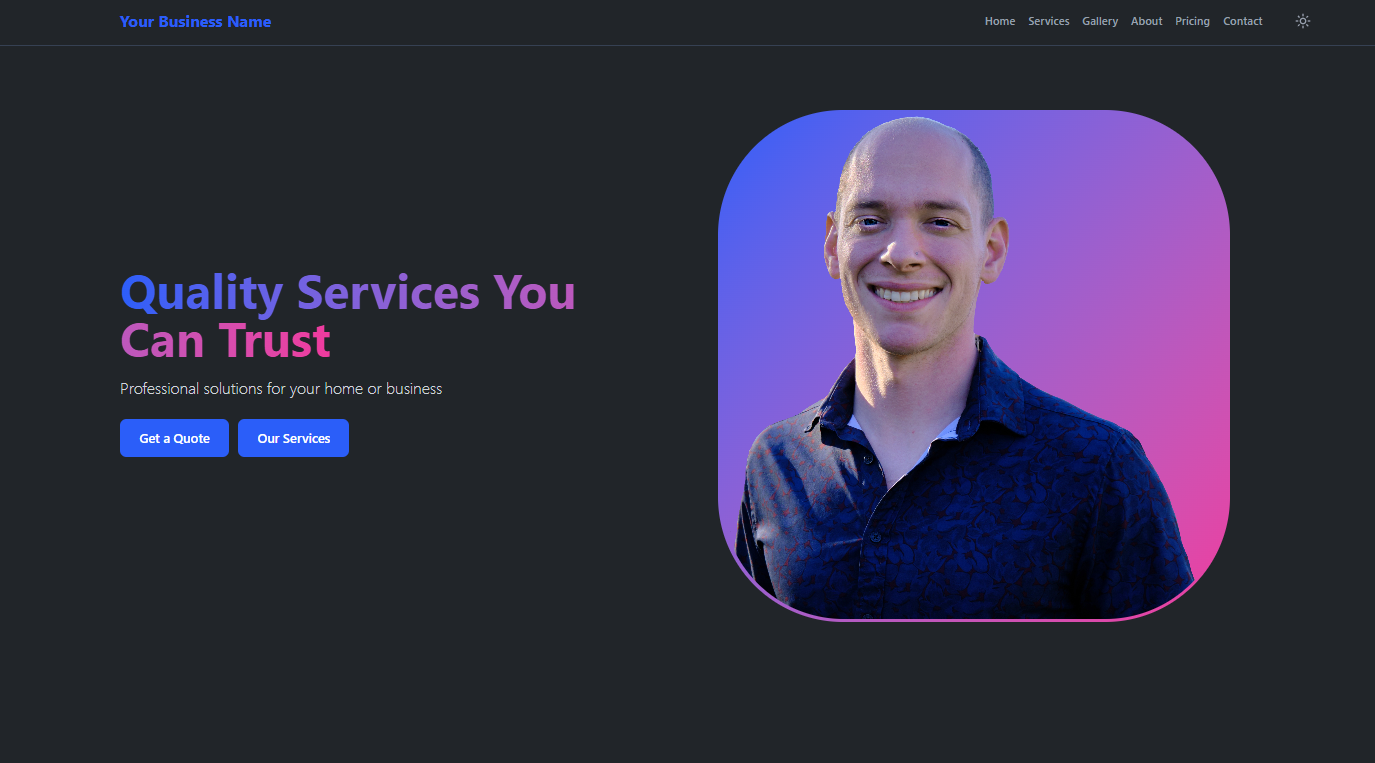
If you're a plumber, electrician, HVAC specialist, landscaper, or any other tradesperson looking to grow your business online, having a professional website is no longer optional—it's essential. But as someone who spends their days working with tools rather than technology, creating a website might seem daunting.
That's exactly why I built BuildYourTradeSite.com—to make creating a professional website as simple as answering a few questions about your business. In this comprehensive guide, I'll walk you through the entire process of creating your trade business website from start to finish.
Why Trade Businesses Need BuildYourTradeSite.com
Before diving into the how-to, let's quickly address why traditional website solutions often don't work well for tradespeople:
- Generic templates don't address the specific needs of plumbers, electricians, or other trades
- DIY builders require technical knowledge most busy tradespeople don't have time to learn
- Custom development costs thousands of dollars—money better spent on tools or marketing
- Marketing agencies often don't understand the unique selling points of trade services
BuildYourTradeSite.com solves these problems with templates specifically designed for trade businesses, AI-assisted content creation, and industry-specific features like service area maps, licensing/certification displays, and emergency service callouts.
Step 1: Create Your Account
Getting started with BuildYourTradeSite.com is straightforward:
- Visit BuildYourTradeSite.com and click the "Get Started" button
- Create an account by entering your first name, last name, email address, and password
- Verify your email address by clicking the verification link sent to your inbox
- Once verified, you'll be redirected directly to the website builder interface
Unlike other website builders, BuildYourTradeSite.com doesn't require you to select a specific trade category or template upfront. Instead, the platform uses advanced AI to automatically understand your business type and generate appropriate content based on the information you provide in the next step.
Step 2: Use AI Autofill to Generate Your Website
This is where BuildYourTradeSite.com truly shines. Once you're in the builder, you'll see an "AI Content Autofill" section where you simply provide basic information about your business:
- Business Name - Enter your company name (e.g., "ABC Plumbing Co.")
- Business Description - Briefly describe what your business does and what makes it unique
- Website Goal - Select your primary goal (Generate Leads, Sell Services, Showcase Portfolio, etc.)
- Target Audience - Describe who your customers are (e.g., "homeowners in Richmond, VA")
- Location - Your service area (optional but recommended for local SEO)
- Desired Tone - Choose how you want to sound (Professional, Friendly, Technical, etc.)
Once you click "Autofill Website Content," the AI analyzes your information and automatically generates:
- Professional hero section with compelling headlines
- Complete service descriptions with proper trade terminology
- About section with mission statement and commitments
- Contact section optimized for your location
- SEO-optimized content throughout the site
- Testimonials section ready for your customer reviews
This process takes just a few minutes but creates a comprehensive, professional website that would normally take hours to build manually. The AI understands trade-specific language and local SEO requirements, ensuring your content is both professional and search-engine friendly.
Step 3: Customize and Refine Your Generated Content
After the AI generates your initial website content, you can easily customize and refine everything to match your specific business needs:
- Review Generated Services - The AI will have created relevant services for your trade. You can edit descriptions, add or remove services, and adjust pricing
- Customize Your About Section - Refine the AI-generated business story, add your photo, and personalize your mission statement and commitments
- Upload Your Work Photos - Add photos of your actual projects to the gallery section to showcase your quality and expertise
- Add Customer Testimonials - Replace placeholder testimonials with real reviews from your satisfied customers
- Fine-tune Contact Information - Add your specific phone number, email, business hours, and service area details
- Adjust Branding - Upload your logo, choose colors that match your brand, and customize the overall look and feel
The beauty of this system is that you start with professionally written, SEO-optimized content rather than blank pages. You can make targeted improvements rather than creating everything from scratch. The AI provides the foundation, and you add the personal touches that make your business unique.
Step 4: Preview Your Website in Real-Time
BuildYourTradeSite.com features a unique real-time preview system that shows you exactly how your website looks as you make changes:
- Live Preview - See your website update instantly as you edit content, with no need to refresh or wait
- Multi-Device View - Switch between desktop, tablet, and mobile views to ensure your site looks great on all devices
- Interactive Testing - Click buttons, test forms, and navigate through your site just like a real visitor would
- SEO Preview - See how your site will appear in Google search results
This real-time preview eliminates the guesswork and lets you see exactly what your customers will experience when they visit your website.
Step 5: Publish Your Website
When you're satisfied with your website, publishing is simple and instant:
- Choose Your Subdomain - Select your preferred subdomain (e.g., yourplumbing.buildyourtradesite.com)
- Final Review - Do a final check of your content, contact information, and overall appearance
- One-Click Publish - Click the "Publish" button to make your site live instantly
- Get Your Website URL - Your site is immediately available at your chosen subdomain
- Custom Domain Setup - Optionally connect your own domain name if you have one
Your website is now live on BuildYourTradeSite.com's fast, secure hosting platform. The system automatically optimizes your site for search engines and mobile devices, so you can start getting customers immediately.
Step 6: Ongoing Management and Growth
BuildYourTradeSite.com grows with your business through our comprehensive management dashboard:
- Real-Time Updates - Edit services, pricing, and business information instantly with live preview
- Project Gallery Management - Easily add new project photos with automatic optimization and SEO tagging
- Customer Testimonial Integration - Import reviews from Google, Facebook, and other platforms automatically
- Advanced Analytics - Track visitor behavior, lead generation, and conversion rates with detailed reporting
- SEO Performance Monitoring - Monitor your local search rankings and receive optimization recommendations
- Lead Management - Built-in CRM to track and follow up with potential customers
Advanced Features for Scaling Your Business
As your trade business expands, BuildYourTradeSite.com provides enterprise-level features:
- Intelligent Lead Routing - Automatically distribute leads to the right team members based on service type and location
- Dynamic Pricing Calculator - Let customers get instant estimates with customizable pricing logic
- Multi-Location Management - Manage multiple service areas or franchise locations from one dashboard
- Customer Relationship Management - Built-in CRM with automated follow-ups and service reminders
- Advanced Analytics Suite - ROI tracking, conversion funnel analysis, and competitor monitoring
- Integration Ecosystem - Connect with QuickBooks, ServiceTitan, Jobber, and other trade software
- White-Label Options - Custom domains and branding for larger operations
The Technical Advantage: Built for Trades from the Ground Up
BuildYourTradeSite.com leverages cutting-edge technology specifically optimized for trade businesses:
- Next.js 15 Performance - Lightning-fast loading speeds with server-side rendering for better SEO
- AI-Powered Content Engine - Advanced natural language processing trained specifically on trade industry terminology and customer behavior
- Intelligent Service Area Mapping - Dynamic location-based content generation for maximum local SEO impact
- Mobile-First Emergency Features - One-tap calling, emergency service indicators, and location-based routing
- Trade-Specific Schema Markup - Structured data optimized for local service businesses to dominate search results
- Real-Time Preview Technology - See changes instantly without page refreshes, powered by modern React architecture
- Conversion Optimization - Built-in A/B testing and heat mapping specifically for service-based businesses
Start Building Your Trade Empire Online
Ready to transform your trade business with a professional website? The process is faster and easier than you might think—most contractors have their complete website live in under 30 minutes, with our AI handling the heavy lifting.
BuildYourTradeSite.com offers a 14-day free trial with no credit card required. You can build your entire website, test all features, and see real results before making any commitment.
What you get in your first 30 minutes:
- A fully functional, professional website optimized for your trade
- AI-generated content tailored to your services and location
- Mobile-optimized design that converts visitors to customers
- Local SEO setup to start ranking in search results immediately
- Lead capture forms and contact management system
Visit BuildYourTradeSite.com now to start your free trial. Our trade-focused support team is available to help you succeed—because when your business grows, we all win.